In Q2 2024, FutureVault introduced a series of powerful updates designed to enhance security, improve document management, and streamline administrative controls. From the launch of a centralized dashboard for tracking Vault activity to key improvements in encryption services, multi-factor authentication, and folder management, these updates prioritize user efficiency and data protection. Here’s a breakdown of the exciting new features from this quarter (Q2 2024).
Key Product Highlights Released in Q2 2024:
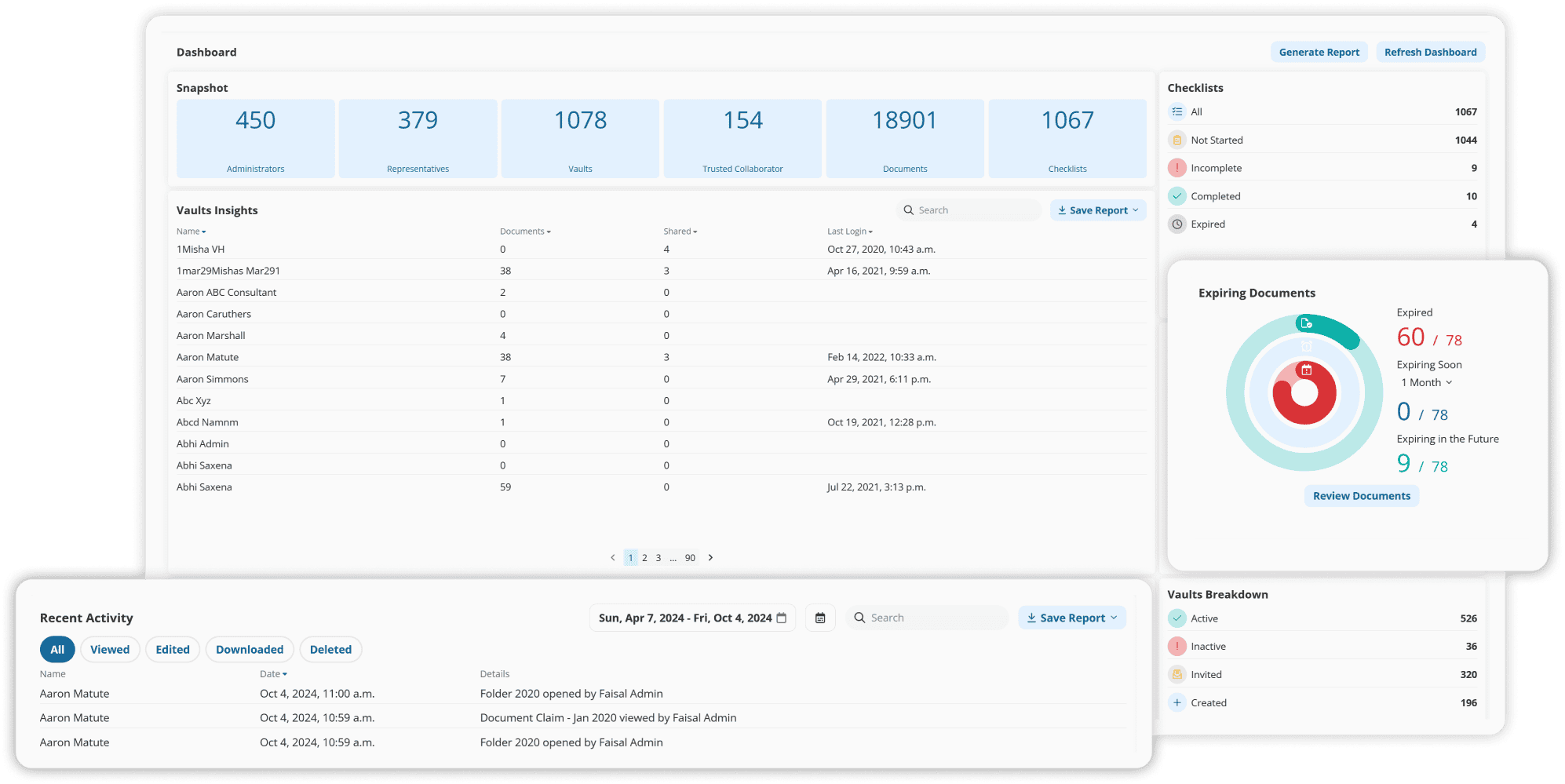
Dashboard Feature (v5.6.0) – Released: April 18, 2024
The new Dashboard feature provides users with a centralized view of key metrics, vault activity, and document insights that can be filtered by date range, thus, streamlining document management and compliance.
- Snapshot Overview: View key data on administrators, vaults, collaborators, documents, and checklists at a glance.
- Vault Insights: Track vault usage, shared documents, and recent activity for better client management.
- Expiring Documents: Monitor expiring, expired, and soon-to-expire documents to ensure timely renewals.
- Recent Activity Log: Filter and track user actions, including views, edits, and downloads.
- Custom Reports: Generate and export reports on vault activity and expiring documents for easy sharing.
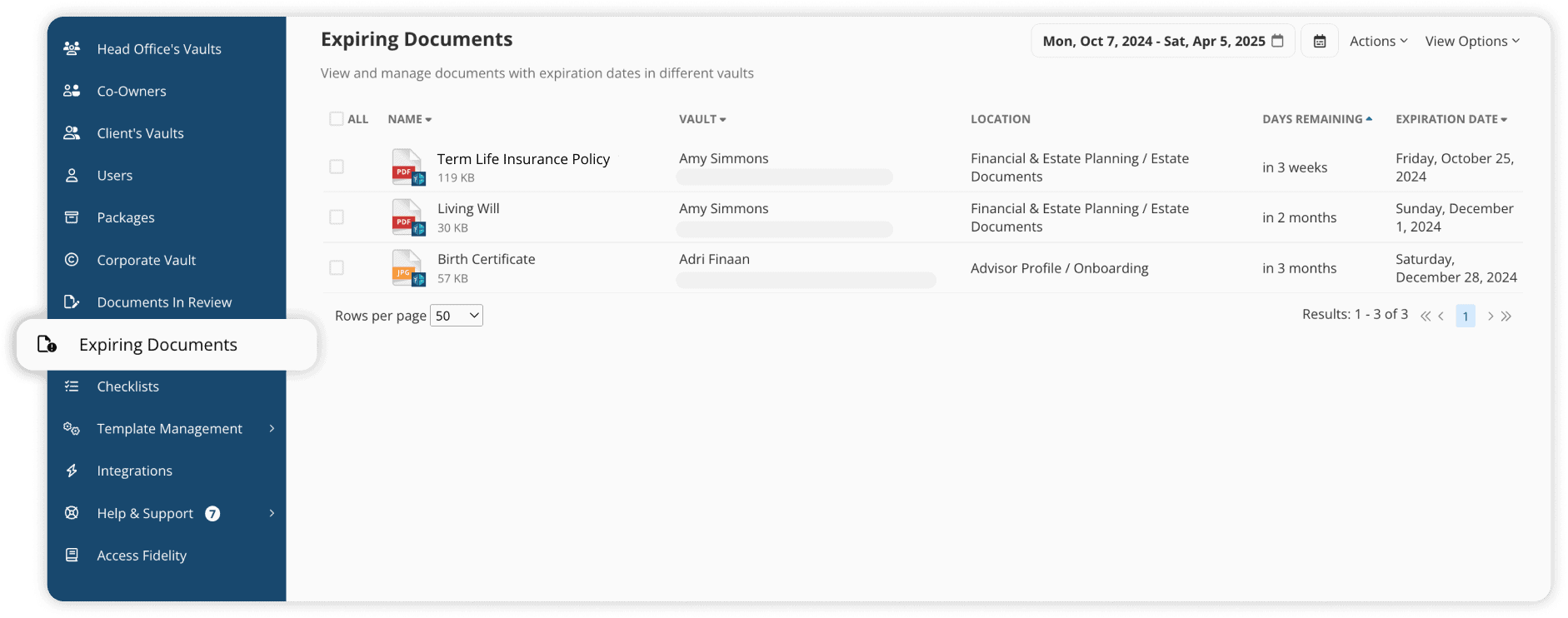
Expiring Documents: Enhancements (v5.6.0) – Released: April 18, 2024
The Expiring Documents feature now provides enhanced control over time-sensitive documents, ensuring compliance with deadlines such as contracts, licenses, and certifications.
- Expiration Alerts: Notifications help users stay ahead of renewals.
- Bulk Management: Admins can update expiration dates for multiple documents at once.
- Side-Panel Access: Adjust expiration dates without leaving the document page.
Core Encryption Service (v5.7.0) – Released: May 8, 2024
The new Core Encryption Service enhances scalability, data security and processing efficiency for FutureVault users. This update introduces improved encryption prioritization and ensures stable, reliable encryption for bulk uploads.
- Improved Job Prioritization: Encryption tasks are prioritized for faster, secure processing.
- Asynchronous Processing: Allows encryption and uploads to run simultaneously without delays.
- Auto-scaling: Efficient resource allocation via round-robin scheduling ensures scalability.
- Double Encryption: Files benefit from secure double encryption, enhancing data protection.
This update boosts encryption reliability, offering fault tolerance and error reduction, making file management safer and more efficient.
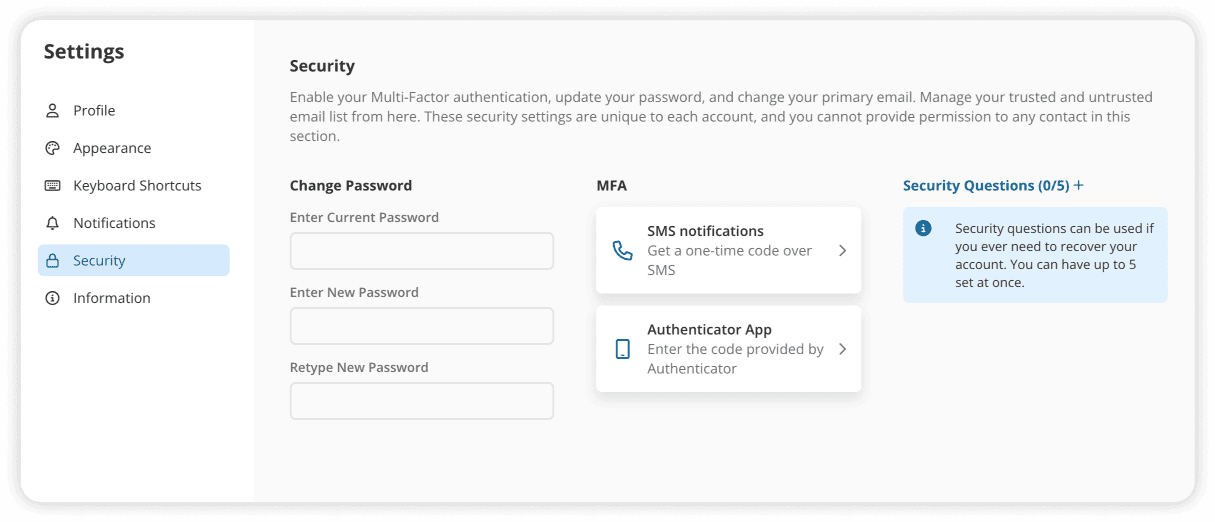
Multi-Factor Authentication Enhancements (v5.8.0) – Released: May 23, 2024
In version 5.8.0, significant enhancements were made to the Multi-Factor Authentication (MFA) feature, offering more tailored authentication options and providing admins with the tools to manage security across their organization effectively.
- Dual MFA Setup: Users can now configure dual MFA, allowing them to choose between SMS and an Authenticator app during login for added security.
- Admin Controls: Admins have enhanced capabilities to manage, troubleshoot, and deactivate MFA for users, giving them better oversight and control over security settings.
- Activity Logging: All MFA-related actions, such as method changes or deactivations, are now recorded in the activity log for improved visibility and audit.
Enhanced Co-Owner Feature (v5.9.0) – Released: June 12, 2024
Admins now have greater control over co-owner accounts with Deferred Activation and a dedicated Co-Owner Management Tab, making onboarding and management more streamlined.
- Deferred Activation: Create co-owner accounts without immediate activation.
- Management Tab: Clear overview and control of co-owner accounts and permissions.
Simplified Folder Deletion Process (v5.9.0) – Released: June 12, 2024
Users can now delete folders that contain documents in just two steps, improving overall vault organization.
- Quick Deletion: Delete folders with documents without extra steps.
- Restore Capability: Accidentally deleted items can be restored from the “Deleted” section.
Vault Creation Permissions for Head Office Users (v5.10.0) – Released: June 26, 2024
Head Office Admins can now manage end-client vaults within sub-portals, with added permissions to control who else can create such vaults.
- Vault Management: Create, update, and manage client vaults.
- Streamlined Permissions: Easily manage other admins’ vault creation permissions.
Q2 2024 Conclusion:
The Q2 2024 updates empower FutureVault users with advanced tools for managing vaults, securing documents, and optimizing workflows. From the centralized dashboard to enhanced encryption and multi-factor authentication, these updates prioritize security, efficiency, and control, reflecting FutureVault’s commitment to elevating user experience.







